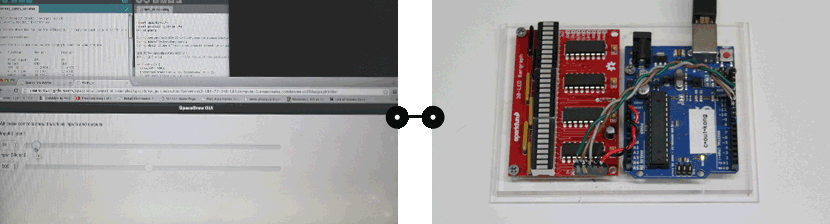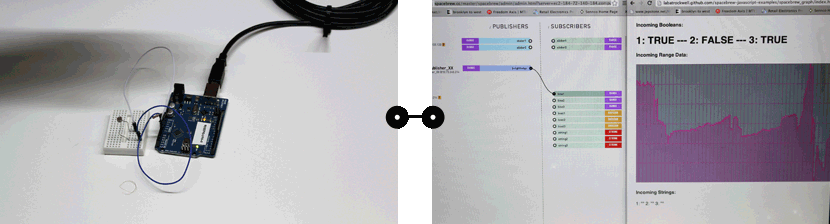Keep that Route Forever!
/aka: Just type 'help'
In the main Spacebrew repository, there is a little Node script called node_persistent_admin.js. This is a useful little CLI Node application for setting up routes that you want to keep around no matter what. It will re-connect a route if one of the clients disconnects and reconnects, and it will also prevent other people from accidentally (or maliciously!) destroying the route.
The persistent admin currently only connects to a spacebrew server running on the same computer using the default port (9000). When you start up the persistent admin, it lists all the valid commands you can use. In order to get more detail on how to use the various commands, just type
"help" and it will list all the commands with a short description on how they are used.
For Advanced Users:
You can also connect to the persistent admin via websocket and send it commands that way. The persistent admin sets up a websocket server on port 9001 by default, but you can pass in a different port to use via the command line like so:
node node_persistent_admin.js 9011
The commands you send over websocket are simply text exactly the same as you would type into the command line. Currently the websocket connections do not receive any data from the server, it is just one-way communication.